QUESTION/DISCUSSION
1. HOW TO INSERT PICTURE
-Open the document and find the picture in the insert toolbar.
-After find picture click the picture and choose.
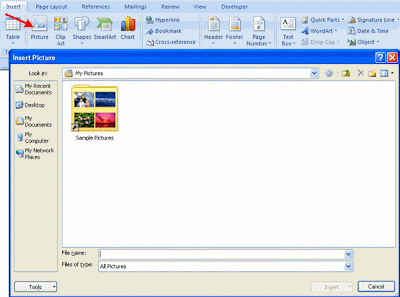
-The picture will appear at the document.
2. HOW TO USE BULLET AND NUMBERING
-Open the Microsoft Word
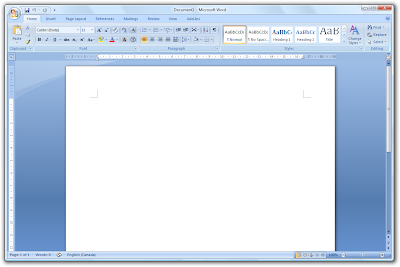
-Go to the bullet and numbering.
3. HOW TO INSERT SYMBOL
-Find the symbol
-Click more symbol to add to your document
-You can choose what symbol that you want use.
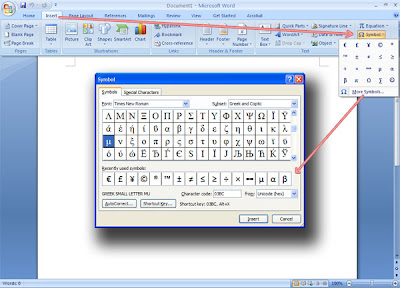
CONCLUSION :
- LEARN TO CREATE THE DOCUMENT
-LEARN TO INSERT PICTURE AND SYMBOL.
-LEARN TO USE THE BULLET AND NUMBERING FOR MY DOCUMENT
-LEARN TO SAVE THE DOCUMENT TO MY FILE


.png)


No comments:
Post a Comment